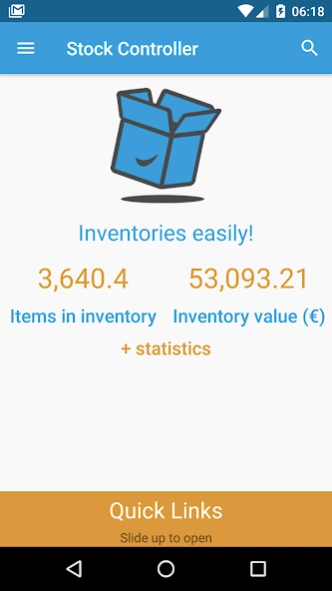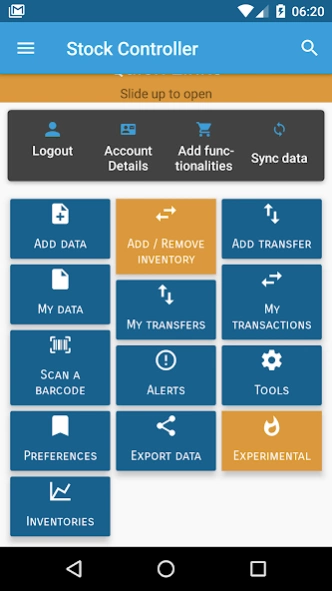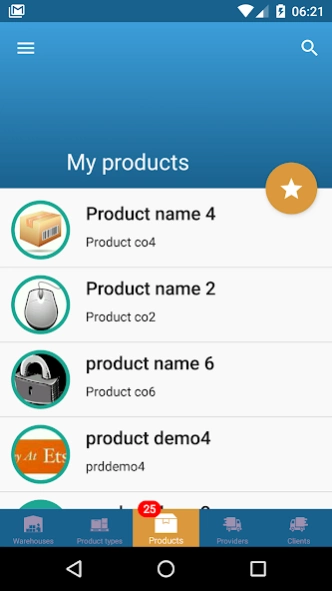Stock Controller - inventories 5.2.1
Free Version
Publisher Description
Stock Controller - inventories - Need to manage your business inventories? This is the right app for you.
Stock Controller it's an easy to manage inventory management app... anywhere... anytime, developed and improved in association with Stock Controller users. Easy to use and with a support team just a click away waiting to help you!
No need to lose your data, just save it to Stock Controller cloud
Nominated for 2015 Overall Awards - Best Business & Finance App
Proudly part of Top 30 Inventory Management, Control and Tracking Apps made by Camcode
Web portal can be found at https://www.xnr-sisbi.com/stock-portal/index.php
With this app you can:
- Work online or offline, you decide.
- Create multiple users per account
- Create warehouses, product types, providers, clients, products and transactions.
- Ability to manage your data in a web browser with new Stock Controller web portal (*add-on)
- Below minimum inventory alert defined by product
- Manage inventories by warehouse
- Select product photos in your phone gallery or take a photo
- Statistics per section
... and much more
NOTE: if you're upgrading from previous versions of Stock Controller don't forget to sync your data with the cloud before upgrading!
Miss a feature? just let us know, our support team is more than happy to receive your feedback and work with you along the way... together we can achieve greatness!
XNR Sisbi goal is to help you achieve your goals and make things easy for you.
Don't forget to subscribe to Stock Controller newsletter at http://eepurl.com/W49lT
About Stock Controller - inventories
Stock Controller - inventories is a free app for Android published in the PIMS & Calendars list of apps, part of Business.
The company that develops Stock Controller - inventories is XNR Sisbi. The latest version released by its developer is 5.2.1.
To install Stock Controller - inventories on your Android device, just click the green Continue To App button above to start the installation process. The app is listed on our website since 2019-08-17 and was downloaded 12 times. We have already checked if the download link is safe, however for your own protection we recommend that you scan the downloaded app with your antivirus. Your antivirus may detect the Stock Controller - inventories as malware as malware if the download link to com.XNRSisbi.stockcontroller is broken.
How to install Stock Controller - inventories on your Android device:
- Click on the Continue To App button on our website. This will redirect you to Google Play.
- Once the Stock Controller - inventories is shown in the Google Play listing of your Android device, you can start its download and installation. Tap on the Install button located below the search bar and to the right of the app icon.
- A pop-up window with the permissions required by Stock Controller - inventories will be shown. Click on Accept to continue the process.
- Stock Controller - inventories will be downloaded onto your device, displaying a progress. Once the download completes, the installation will start and you'll get a notification after the installation is finished.